Webhook Information
To start with the MyFatoorah Webhook service, you can follow these steps to complete your integration settings:
- Log in to your portal account and go to Integration Settings => Webhook Settings and configure your settings.
- Enable the Webhook Feature.
- Add your endpoint URL, which will handle the event.
- Select the event types to get the webhook events.
- Choose the Webhook Version. If you choose V2, make sure to configure the retries.
- Click on the Save button.
- Be ready to receive the notifications.
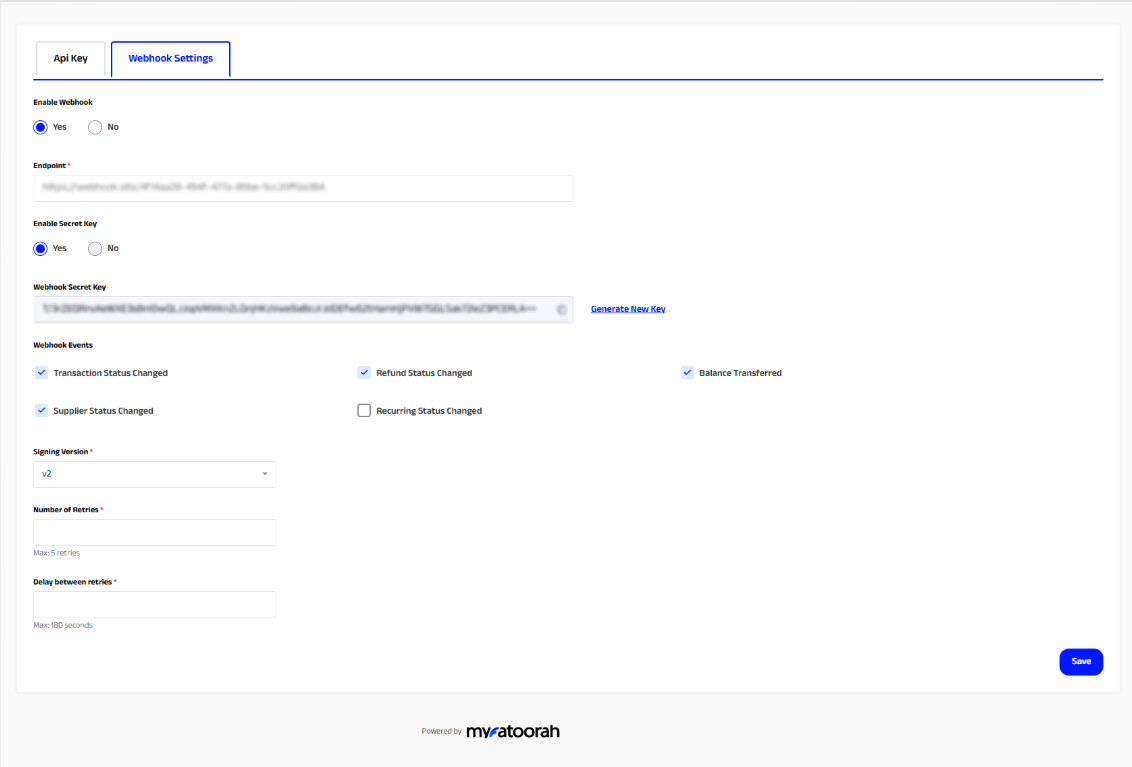
Updated 21 days ago
