Account Information
You can change your account information, such as the work email, phone, and the logo that appears on the invoice page, by following the below steps:
- Log in to the Myfatoorah account using your Super Master Email.
- Select the "Business Profile" button from the left menu.
- Choose the "Update Profile" button from the drop-down menu.
- Edit the needed data.
- Click on the "Save" icon to save your changes.
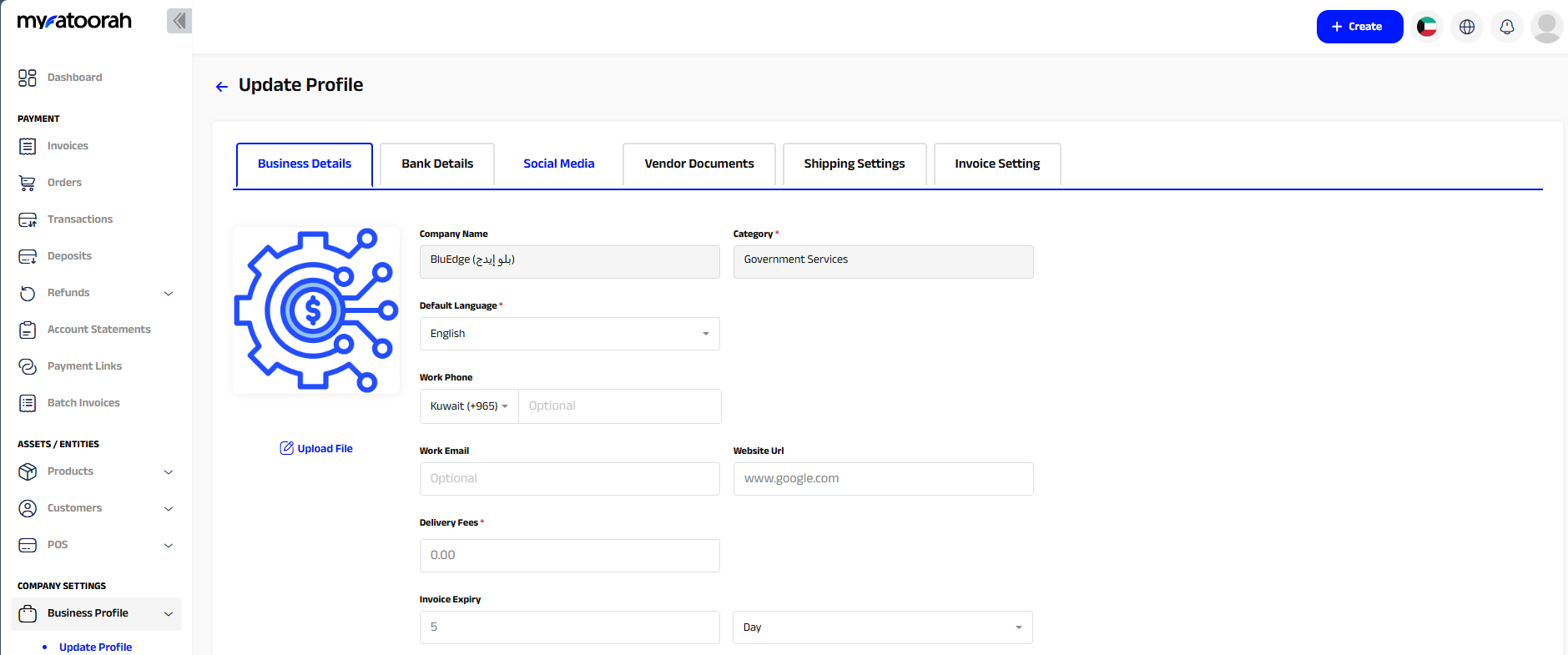
Updated 2 months ago
