Ecwid
Plugin
Installation Steps
Upgrade your Ecwid PlanYou should upgrade your Ecwid plan to be enabled to process your payments.
Kindly follow the below steps for installing the Ecwid extension:
- Log into your Ecwid admin panel.
- Install the MyFatoorah application from here.
- After installing the app, Go to Ecwid admin and check the MyFatoorah App in the Payments section. If you have not found the MyFatoorah App, contact Ecwid support to add an application to the "Payments" section.
Merchant Configurations
In Ecwid Admin Panel, configure the plugin with API key credential as follows:
- Log into your Ecwid admin panel, then navigate to Payment → MyFatoorah.
- Select the Vendor's Country.
- Mark the Test Mode checkbox if you are on the test mode.
- Fill in the API Token Key.
- Add the Webhook Secret Key (optional).
- Click on Save MyFatoorah Configuration.
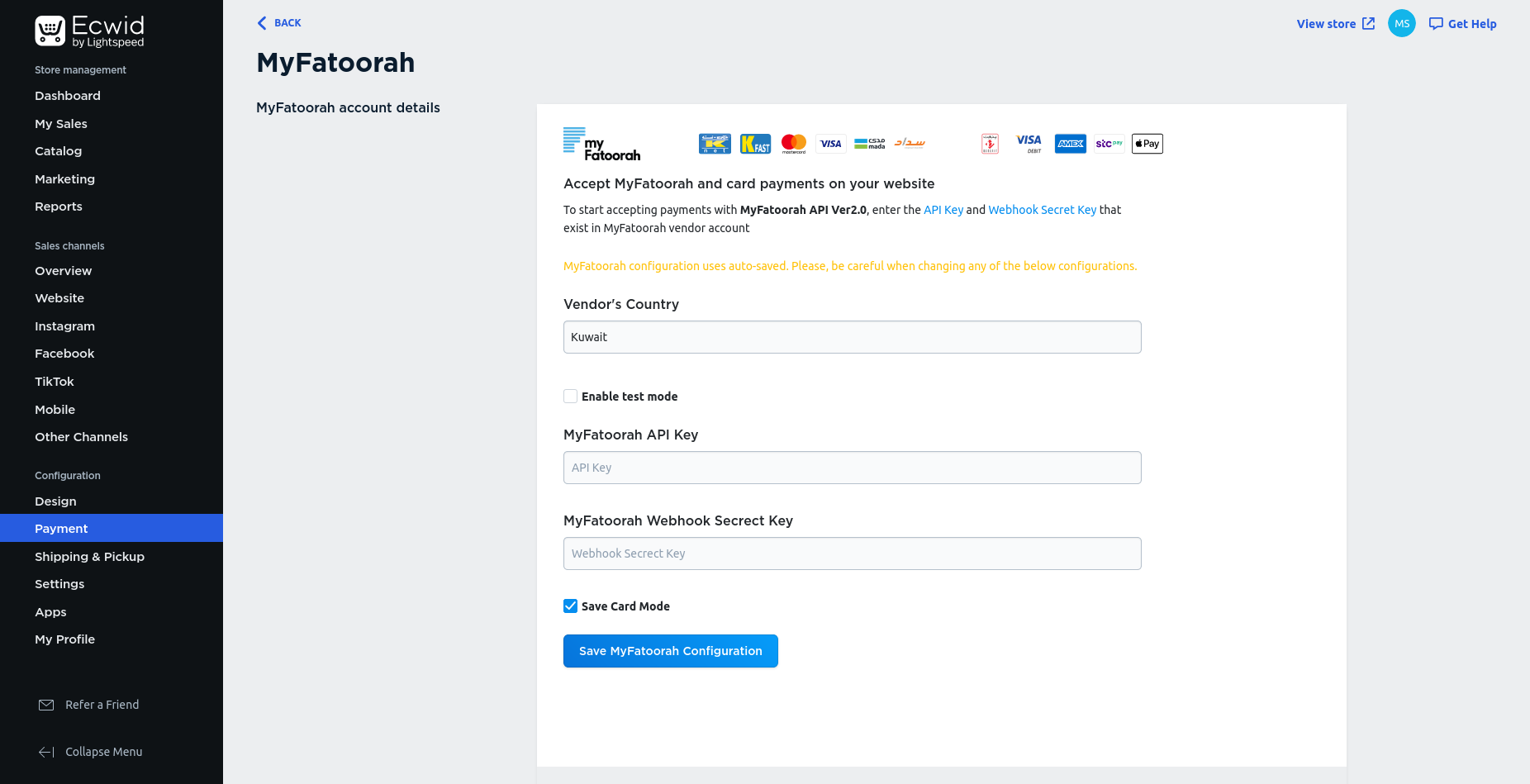
Demo Configuration:
Please, enable the test mode and use the test token.
You can use the list of test cards to explore the payment process.
Live Configuration:
Please, disable the test mode and use your live token.
Updated 4 months ago
