Orders Information
You can check your orders by following the steps below:
- Log in to the Myfatoorah account using your Super Master Email.
- Select the "Orders List" button from the left menu.
- Click on the "Filters" link.
- Select the Invoice Status as All, Unpaid, or Paid.
- You can filter using your website order ID as the Customer Reference.
- You can filter using the Invoice ID as the Order ID.
- Click on the "Refresh" button to filter your orders.
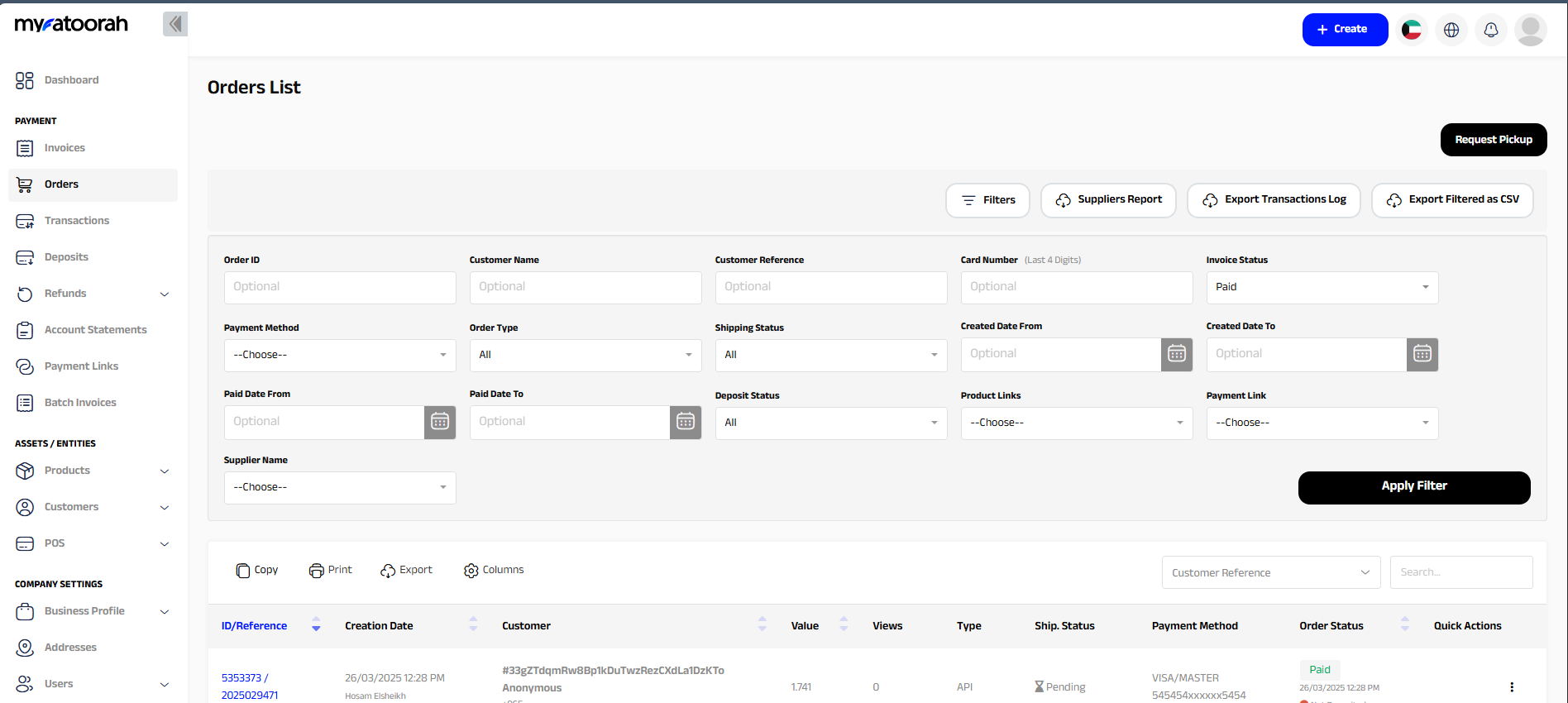
Updated 2 months ago
