Shipping
Magento2
Source Files
Install the MyFatoorah Magento2 Gateway via myfatoorah/magento2-gateway composer
Installation Steps
Kindly, follow the steps for installing and configuring the Magento extension.
Shipping Configurations
Approval is needed!Kindly, contact your account manager or sales representative to activate the Shipping feature.
- In Magento2 Admin Panel Menu Stores → Configuration
- Expand Sales Menu → Shipping Settings → Shipping Methods
- Select one of these shipping methods
- "MyFatoorah" section.
- "MyFatoorah" section.
- Select Yes to enable it
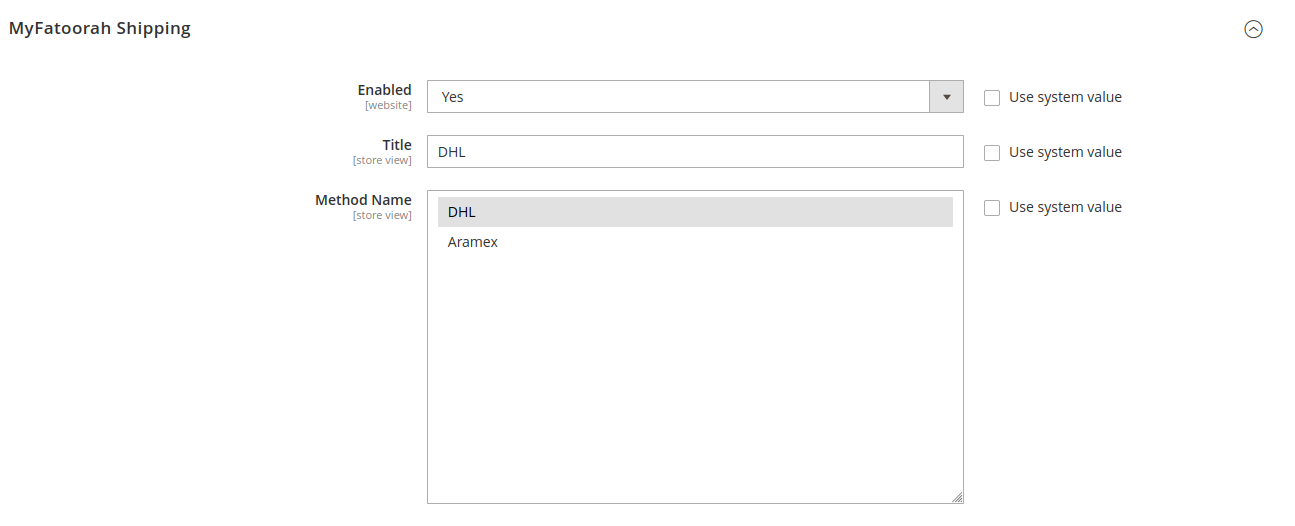
Weight and Dimensions
The shipping module requires weight and dimensions information for each product. Kindly follow the steps here to add them:
- Log in to Admin Panel
- Navigate to Stores → Attributes → Product
- Click Add New Attribute
- Add "Width" as the Default Label
- Click on Save Attribute
- Repeat the above steps again for "Height" and "Depth" attributes
- Flush Magento2 Cache
- Navigate to Catalog → Products
- Select any product
- Click Add Attribute
- Select the width, height, and depth attribute codes
- Click on Add Selected
- You will find them in the Attributes list on the product page
- Fill that information in cm and the weight in kg
- Repeat the last step 14 for every shipping product
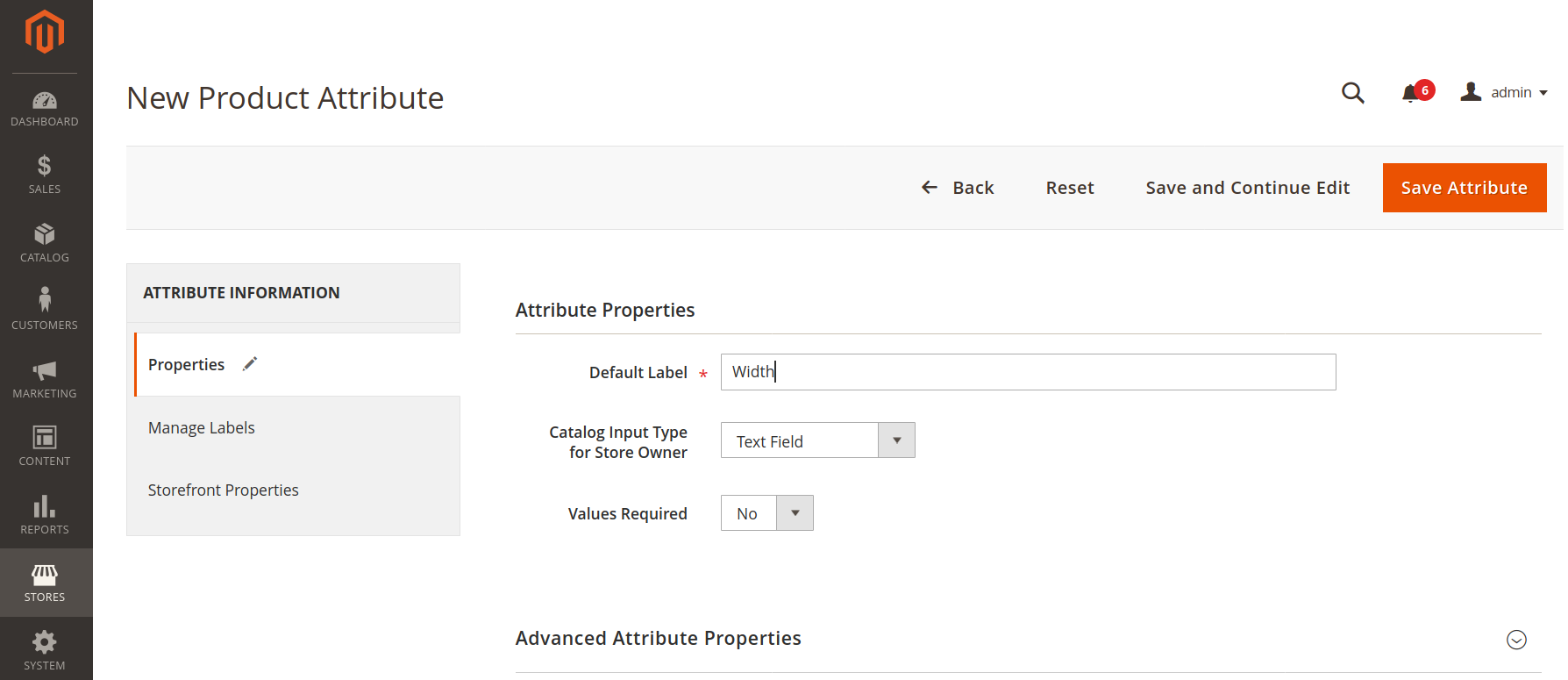
step 1 to 6
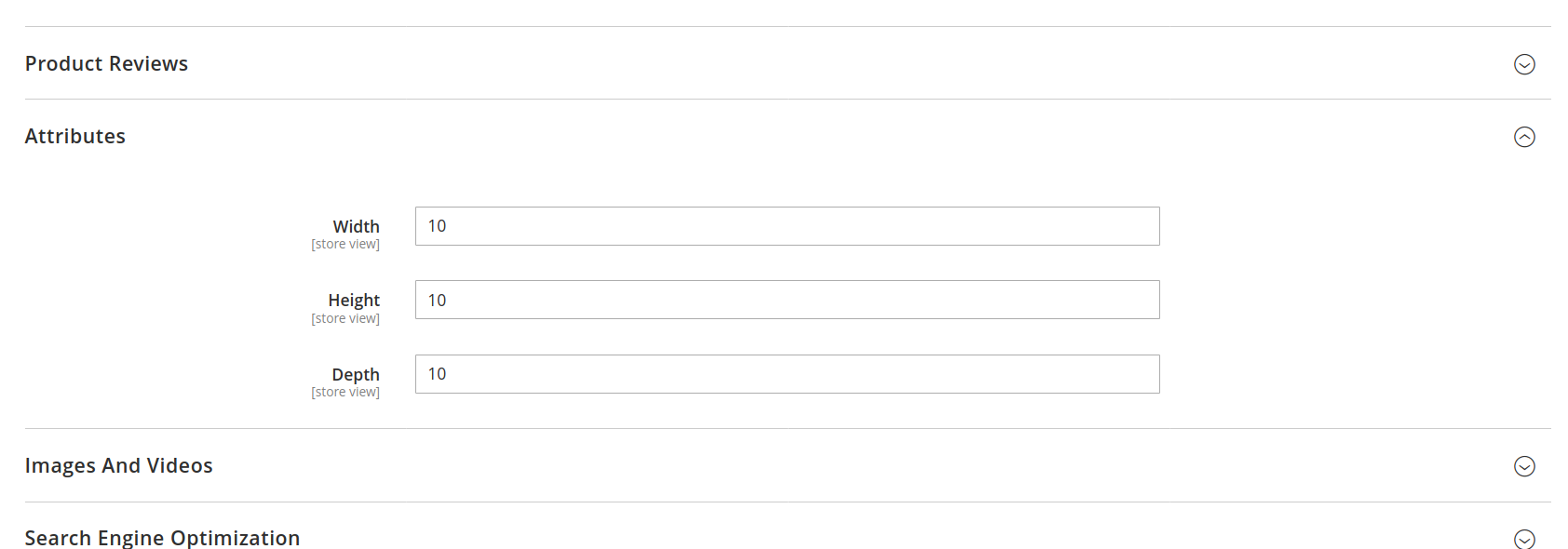
step 13
Used Unitscm, m, mm, in and yd are the dimension units accepted by the Myfatoorah plugin.
kg, g, lbs, oz are the weight units accepted by the Myfatoorah plugin.
Updated 3 months ago
