Refund
Make a refund request
Introduction
When you have charged a payer and need to cancel the payment and return the funds to the customer, the funds will be returned to the original credit or debit card used for the charge. It is caused by double orders, products/services not being available, canceled bookings, etc. Now, you can make the refund request from the MakeRefund endpoint directly without the need to log in to your portal account. We have been working hard to make it as easy as possible to handle all vital business transactions from your side. We will explain how to integrate the MakeRefund endpoint into your site or application. Also, we will explain how to check a refund using your portal account.
Refund RequestPlease note that this integration will generate a refund request at our finance operation team to be executed by them, so this means that this Refund Request is not sent to the customer till it's been reviewed and executed by MyFatoorah
How it works
You should provide at least three required parameters to make a refund request, which are the KeyType, Key, and Amount parameters. The KeyType parameter can be either the "InvoiceId" or "PaymentId". You should previously save the InvoiceId parameter value from the response of calling the SendPayment or ExecutePayment endpoints. Moreover, after successful payment, MyFatoorah returns a PaymentId as a parameter in the callback URL. This PaymentId parameter can also be used to make a refund request.
You can optionally refund only part of a charge. You can do so multiple times until the entire charge has been refunded. Once entirely refunded, a charge can’t be refunded again. This method will return an error when called on an already-refunded charge or when trying to refund more money than is left on a charge.
Currency ParameterIn the request, the currency parameter has been omitted, as the value passed for the refund would represent the account default currency based on the token you are using. So, please get sure of the amount and used token as they determine the exact amount to be refunded.
You can still follow up on the refund request status from your MyFatoorah portal account as follows:
- Log in to the Myfatoorah portal using your Super Master Account.
- Navigate to Refunds → Refunds List.
- You will have the full information about all your refund requests.
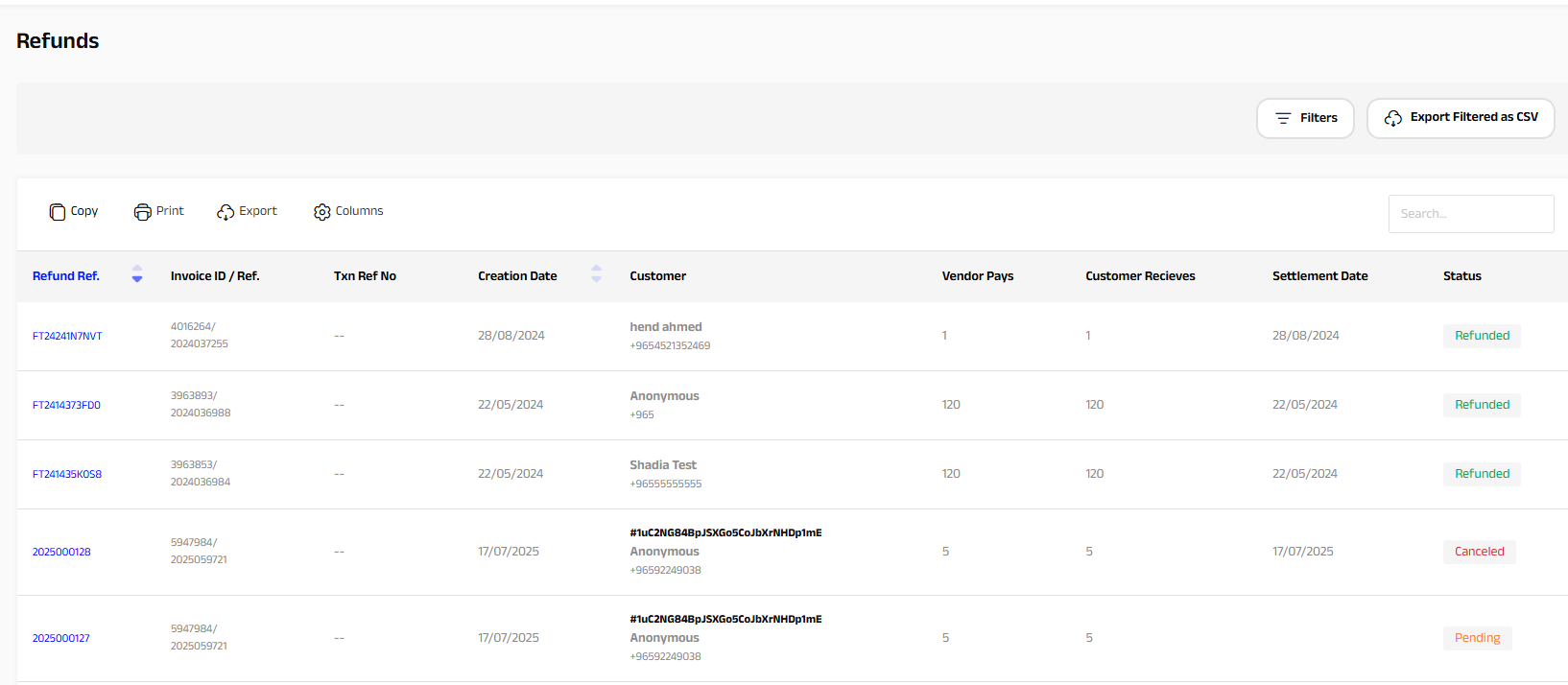
Updated 15 days ago
