OpenCart
Source Files
- You can download the last plugin version from the official OpenCart site.
Installation Steps
Kindly, follow the below steps for installing the OpenCart extension:
- Login into your OpenCart admin panel. Navigate to Extensions → installer.
- Click on the Upload button, then select the MyFatoorah *.ocmod.zip file.
- Wait until you see the green message "Success: You have modified extensions!" and see the file listed in the Install History section.
- Navigate to Extensions → installer and be sure that the MyFatoorah plugin and appears is in the Modification List section.
- Click on the blue refresh button on the upper right side to rebuild your modification cache and complete your installation.
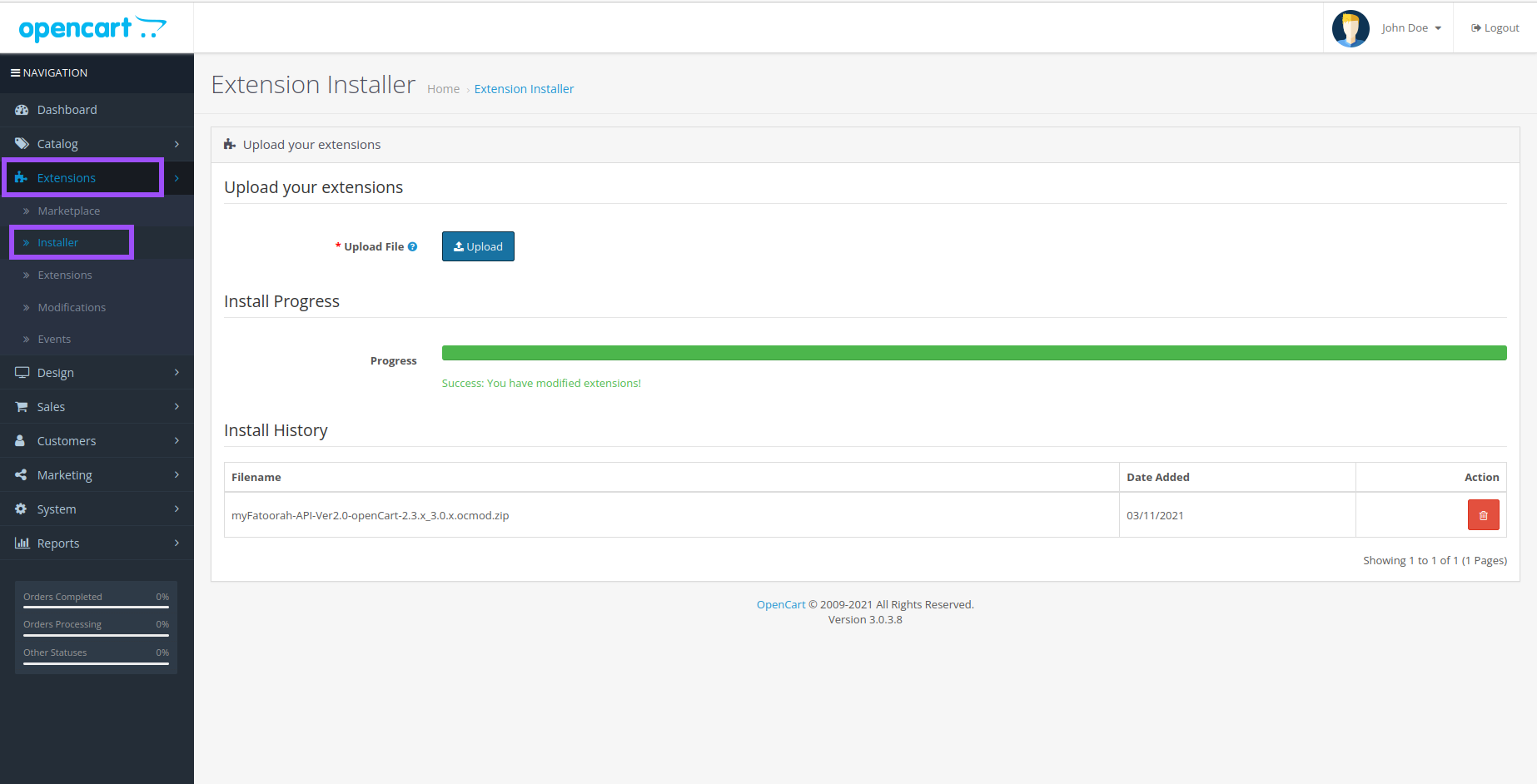
Step 2 & 3
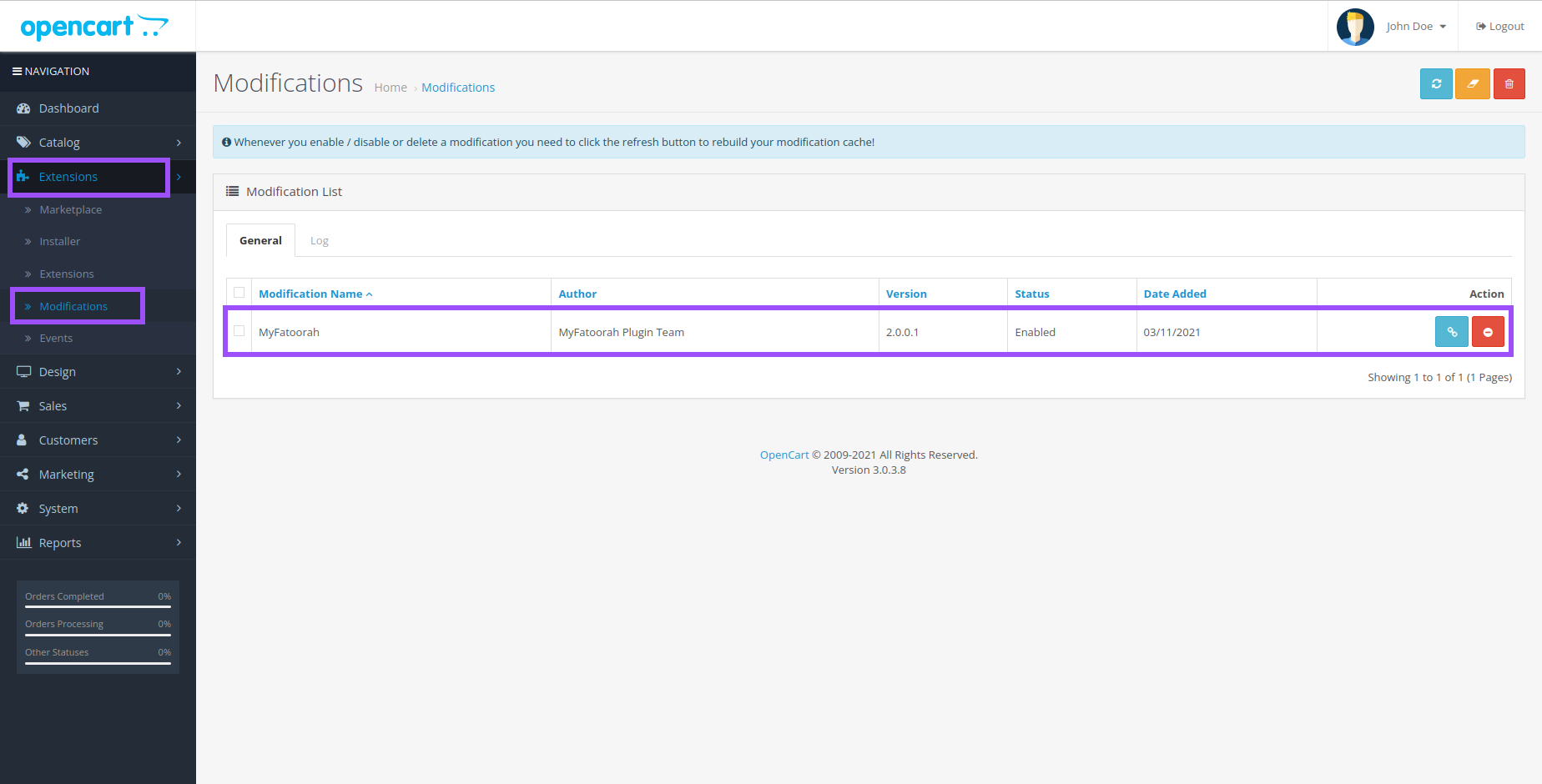
Step 4
Merchant Configurations
In OpenCart Admin Panel, follow the steps below:
- Expand the Extensions list on the left menu, then, click on the Extensions.
- Choose Payments as the extension type.
- Myfatoorah V2 and Myfatoorah Direct Payment Gateway will appear in the installed payment extensions list. If not, please clear the cache folder.
- Click on the Install button to install the plugin into your system.
- Click on the Edit button to configure Myfatoorah gateway with API key using a demo or live token.
- Clear the site cache.
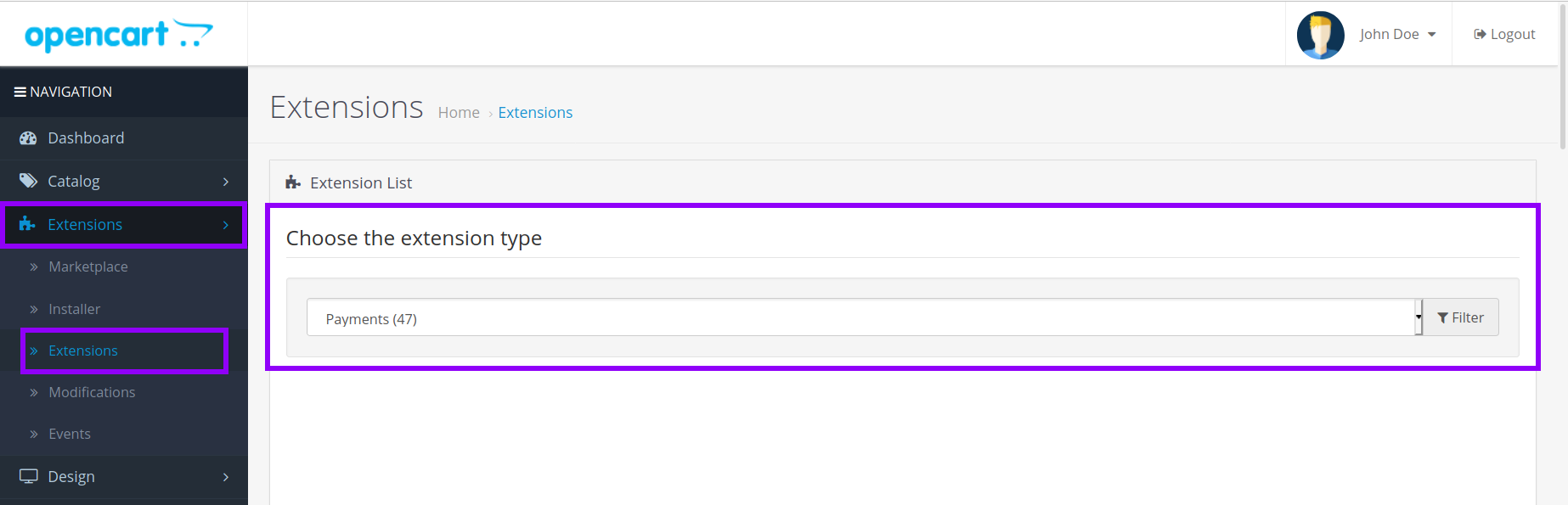
steps 1 to 2
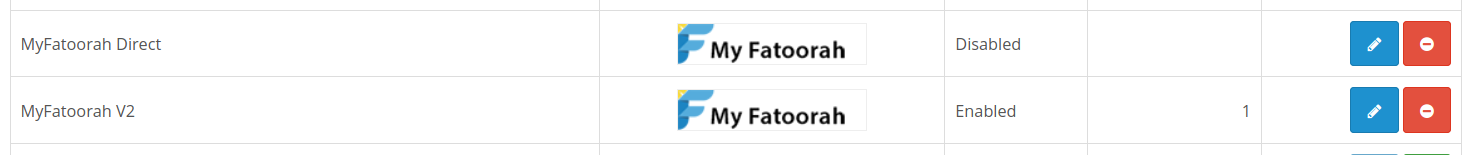
steps 3 to 5
Demo Configuration:
Please, enable the test mode and use demo token.
You can use the list of test cards to explore the payment process.
Live Configuration:
Please, disable the test mode and use your live token.
Your review is appreciatedKindly add your review to OpenCart official marketplace .
Updated 3 months ago
